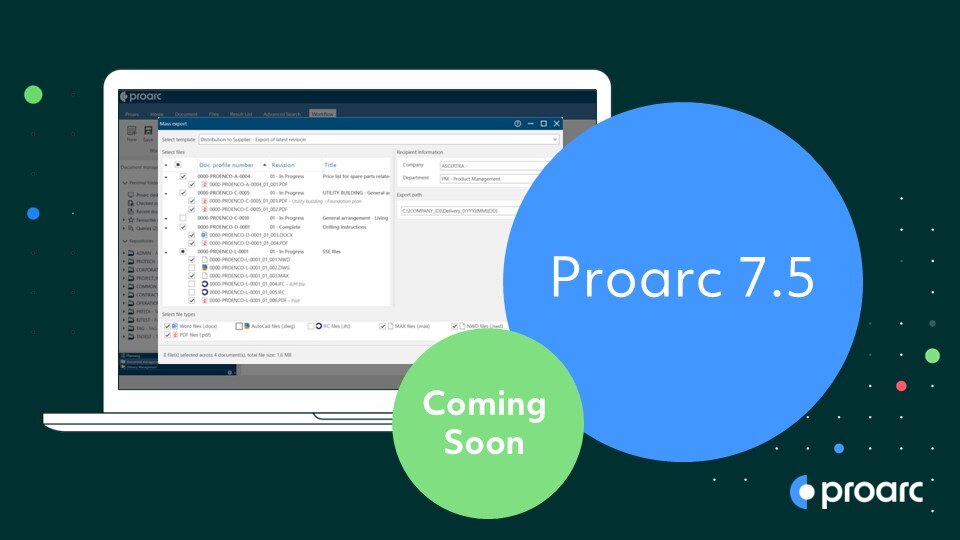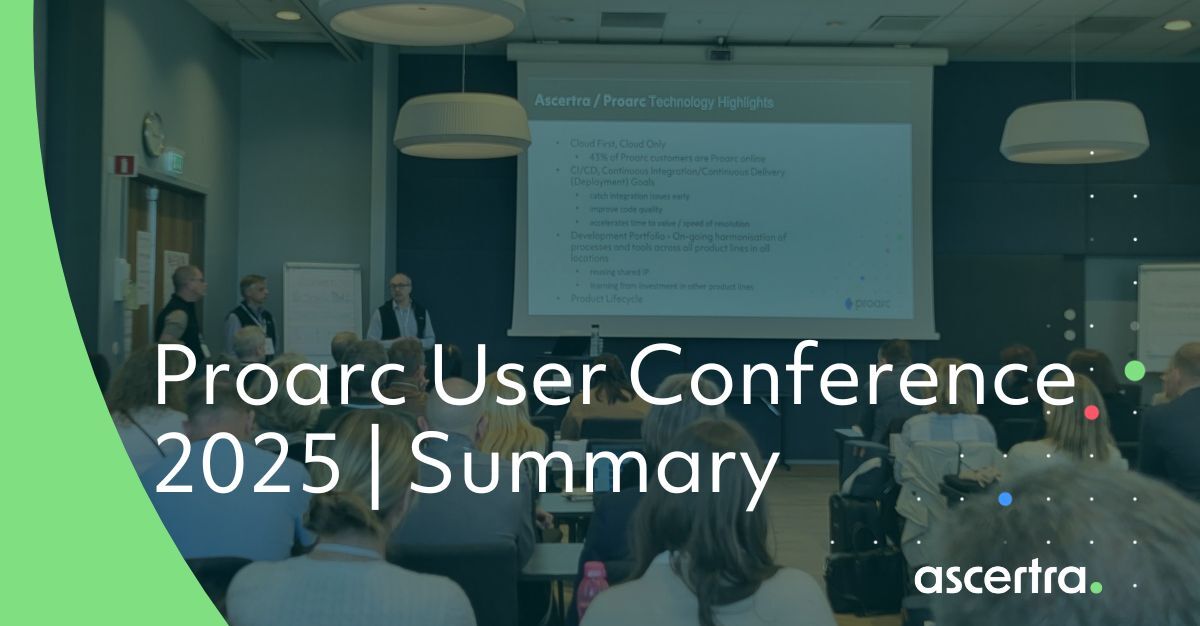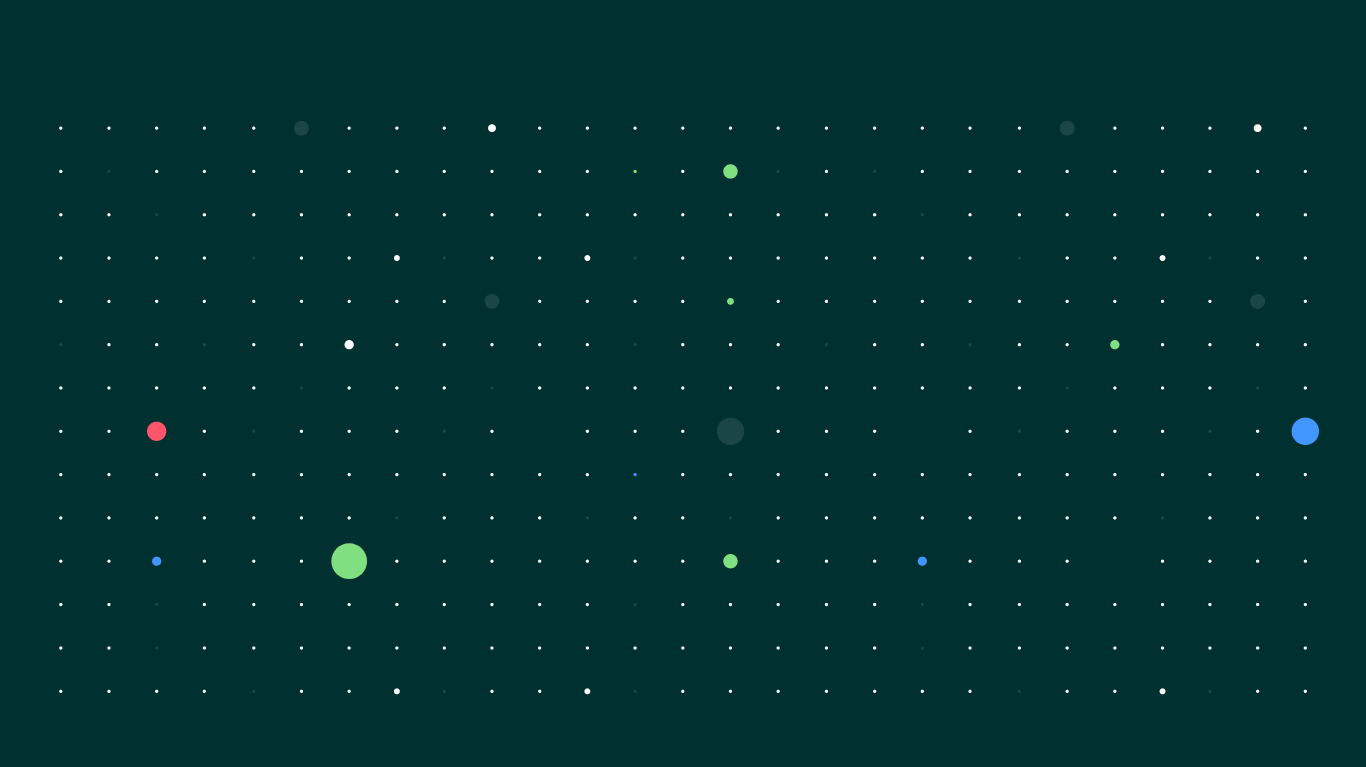
Proarc Mobile - Remote and Offline Access to Your DMS
Proarc's document management system is purpose-built to manage documents along with their related processes & data and provides teams with a central, reliable source of truth for this information.
In today's world, the need to access the information stored in your document management system does not end when you step out of the office and away from your computer. This is especially true for project or operations team members who work out in the field and need access to your controlled documents even when working from remote locations with low bandwidth or no internet service, like on a ship or a tunnel.
Despite their location or work environments, your team members need 24/7 access to your document management system and the controlled documents it contains. Without the ability to remotely access documents stored in your DMS, productivity will be affected.
The easy solution to providing teams with access to your Proarc DMS documents while they are in the field or offline is the Proarc Mobile Add-on. Proarc Mobile is a lightweight add-on designed specifically for mobile devices, making it very user-friendly for mobile usage. Proarc Mobile is ideal for team members working while in the field or when they do not have access to an internet connection. Users can easily access documents and drawings while on a construction site or download documentation for offline access.
The Proarc Mobile Add-on is available for smartphones and tablets and runs on iOS and Android operating systems.
Tasks for Proarc Mobile
Some of the activities Proarc users can accomplish using Proarc Mobile include:
- Easily search and browse documents directly from a mobile device
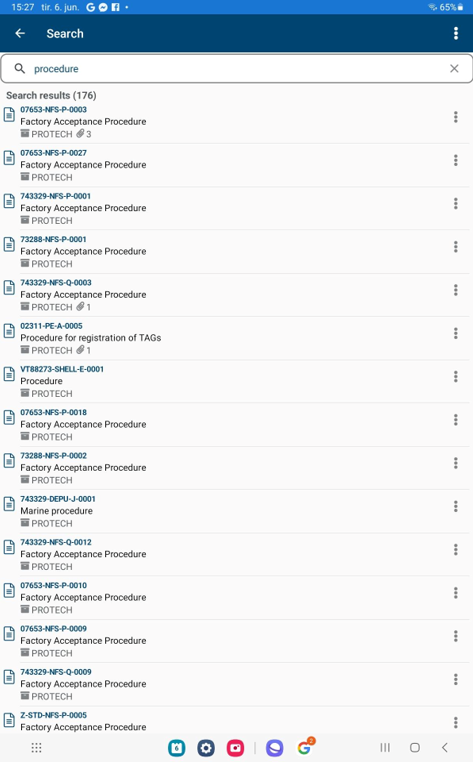
Figure 1: Easily search and browse documents stored in the Proarc EDMS from a mobile device.
- Securely download files from Proarc to your mobile device for viewing
- Work offline when no internet connection is available
- Access your Favorites and Recent documents that are synchronized across your desktop and mobile devices
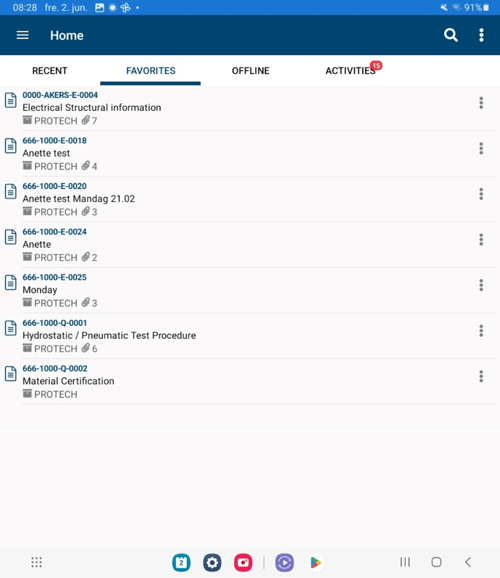
Figure 2: Your synchronized favorites viewed from a mobile device.
- Perform reviews and complete workflow tasks on the go
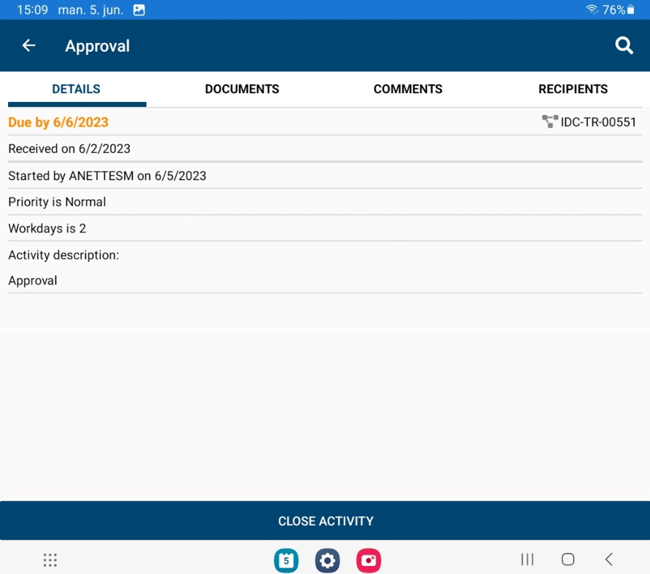
Figure 3: Complete existing workflow tasks from a mobile device.
- Add comments or photos (e.g., to document deviations) to documents in Proarc from your mobile device
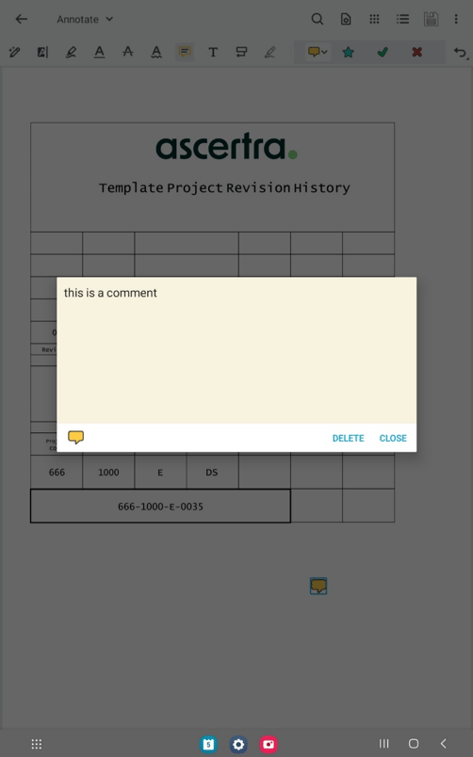
Figure 4: Add comments to documents in Proarc from a mobile device using mobile-friendly tools.
- Upload photos from the site to Proarc

Figure 5: Upload photos from the site to Proarc.
- Complete document redlining directly in Proarc*
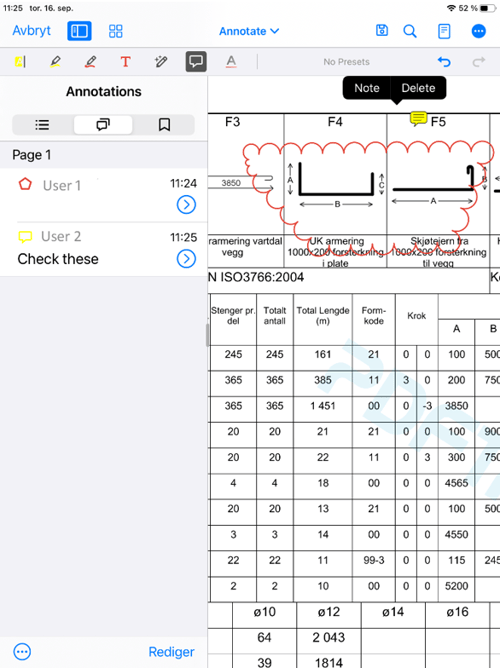
Figure 6: Mark up files stored in the Proarc EDMS from a mobile device.
*Redlining requires Proarc ProView Markup
Summary
The way we work has changed immensely over the past several years and teams need reliable access to their controlled documents from numerous environments. With Proarc Mobile, you give your users access to the documents they need while keeping information safe in a controlled system that provides advanced security and maintains accurate versions along with a full audit history of processes.
If any of your team members need access to documents in Proarc EDMS from the field or offline, then Proarc Mobile is the solution for you!