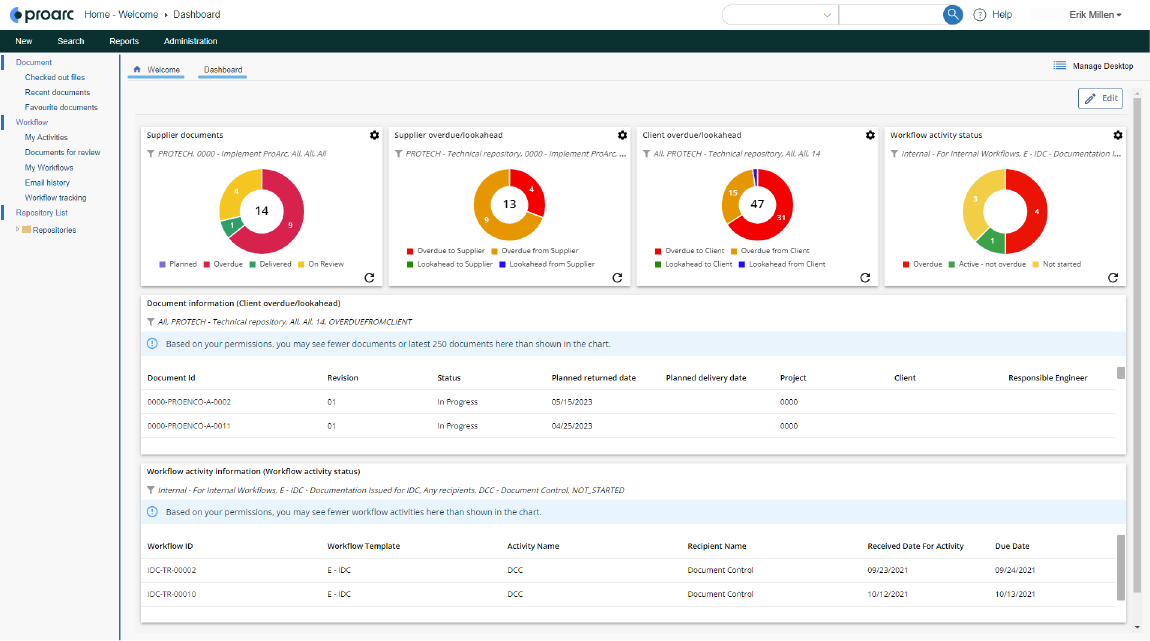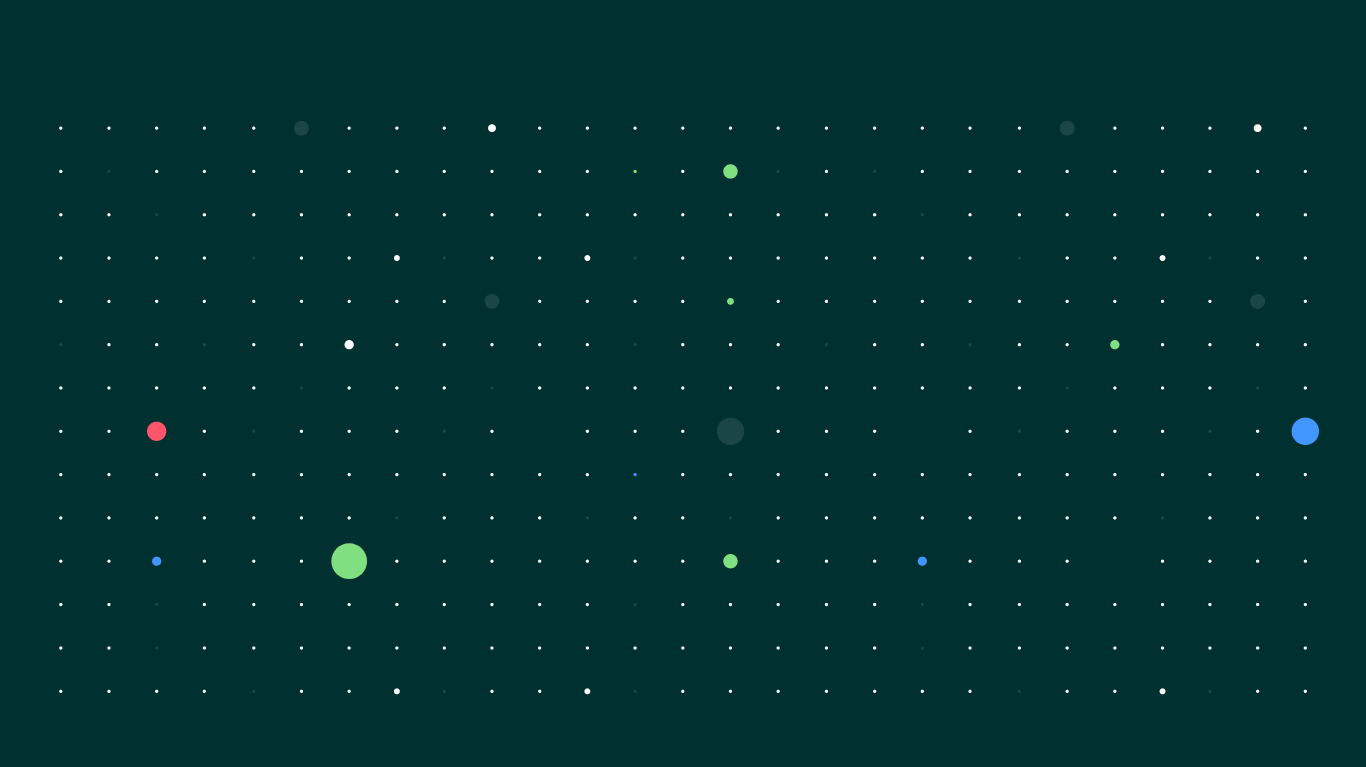
Proarc 7.4 FP2: Search Performance, Workflow Efficiency & Planning
We’re thrilled to announce the official release of Proarc 7.4 Feature Pack 2 EDMS software, now available for users. This release boosts productivity for document controllers and workflow participants and adds flexibility for planners when managing and tracking activities in Proarc EDMS. Our latest feature pack's highlights include:
- Improved efficiency for creating and operating workflows
- Faster searching for document profiles in our Desktop app
- Enhanced activity configuration and tracking for the Proarc Planning add-on
More Efficient Workflow Interaction
We’ve listened to your suggestions on how to accelerate workflow start-up and interaction with workflow activities. Workflow pages are now presented in separate tabs in the Web and Desktop apps—in place of the inflexible pop-up modal windows—to display more information without scrolling and to enable toggling between in-progress workflow tasks, document lists, and document profiles. The Desktop app also displays the Workflow menu for quick access to workflow functions.
Taking this a step further, we’ve introduced functions to support bulk copy and paste of document numbers from a search document list to a workflow document list. This will replace the inefficient one-by-one loading of workflow documents and mitigate the risks associated with manual processes.
Figure 1: Copy and paste process for adding documents to workflow
In addition to this, we’ve boosted performance in the workflow pages for faster loading of document lists and recipients.
Figure 2: User Experience and Performance Improvements for Workflows in Desktop app
Additional enhancements implemented to improve workflow efficiency for users include:
- Support for up to 3000 documents in a workflow
- The removal of the system-generated activity IDs for Proarc users in the workflow recipient list
- Automatic and appropriate updating of revision statuses for documents included on workflows when a workflow is saved (i.e., revision statuses changed to 'Issued', etc.)
Faster Document Profile Search
Proarc 7.4 FP2 also makes searching faster for Desktop app users. Flattening of permissions and improved information storage in the database positively impact document profile search capabilities for normal search and quick search with indexed attributes.
Note: On average, our performance testing revealed a 300% increase on profile search.
Package Support for Proarc Planning
We’ve also enhanced package/activity support for our Planning add-on. Packages—sets of documents grouped for progress measurement and tracking—can now be created, edited, deleted, and searched in the Proarc Desktop app.
Capabilities for Proarc users in this grid now include:
- Ability to directly update information in white cells in the grid, such as Planned dates, Weight, etc.
- Ability to copy-paste package data into the grid, including milestone chains
- Ability to import packages directly from exported Primavera P6 activities
- Adding up to 500 packages to one operation
- Interactive sort/filter/search functions on the package grid (e.g., filter packages by the person responsible to better manage package activities)
- Automatic loading of new packages upon creation into the tree view which can be opened in a separate tab
Learn More
All features included as part of Proarc Online are now available to Proarc Online users. If you have any questions about these changes, please contact Support.
Proarc Planning
Proarc Planning software is an optional add-on to the Proarc EDMS that provides the ability to allocate documents to packages, set rules for progress measurement, and report on progress in real time while documents move through the revision cycle. To learn more about the capabilities of Proarc Planning, read our Document Delivery-to-Payment with Proarc article or visit the Proarc Planning details page.