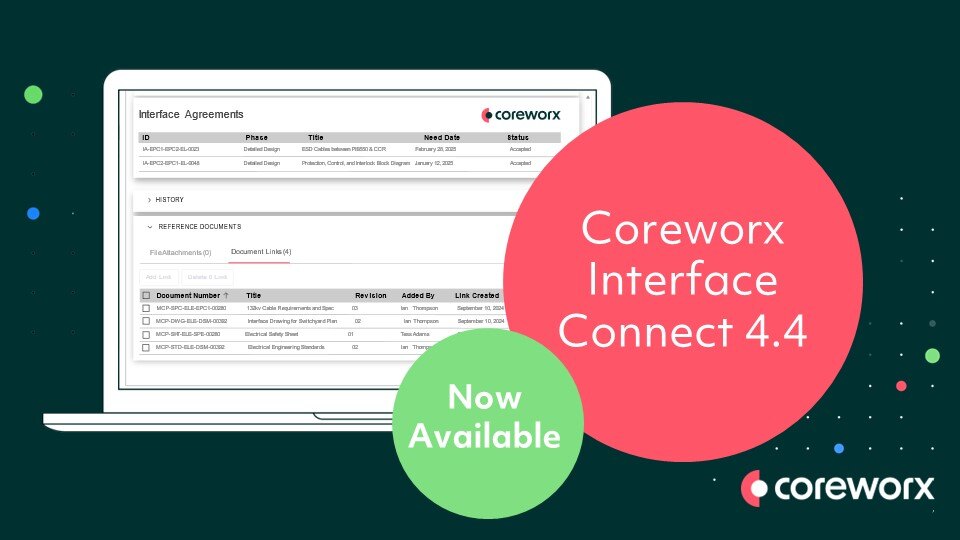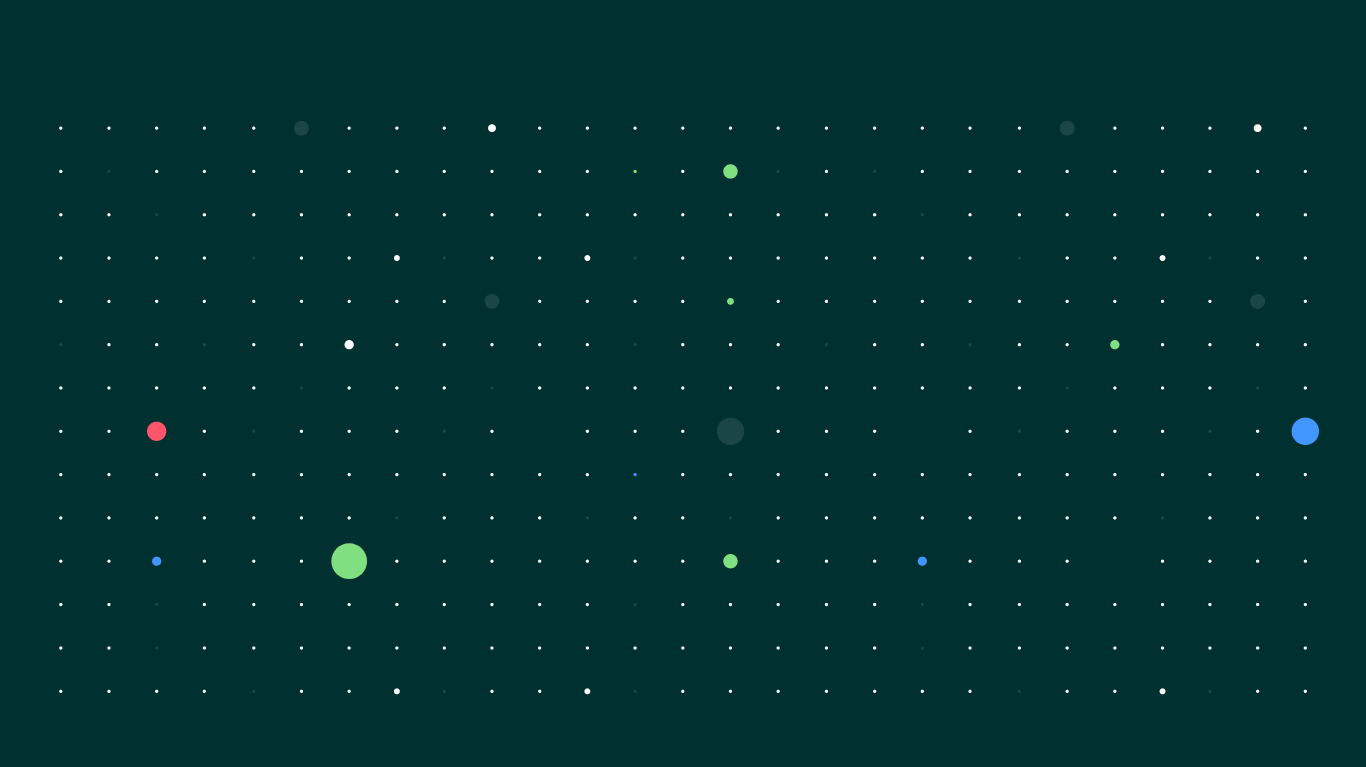
Interface Connect 4.1 - A New Interface Command Center
We continuously collaborate with our clients to deliver solutions that help optimize the practice of interface management in major capital projects. Today's release of Coreworx Interface Connect 4.1 is no exception and combines the proven processes clients trust with new methods for managing interface-related risk that improve efficiency and provide greater insight.
Interface Connect Home Page
The centerpiece of the release is the Coreworx Interface Connect home page, which provides teams with:
- Easy identification of issues associated with high-risk interfaces
- Ability to rapidly prioritize interface tasks and deliverables
- One-click access to interface activities
- An easy and intuitive interface management command center that accelerates insights and action
The Coreworx Interface Connect home page is designed to improve how project teams manage interfaces, identify risk, and focus on high-priority tasks. A visual representation of the interface register is provided for better decision-making and quick access to high-risk or overdue interface issues and deliverables.
The home page provides highlights; guiding users by identifying potential problem areas early for effective mitigation. It also spotlights potential bottlenecks and identifies potential scope change. With easy navigation to primary features, including enhanced registers and reporting, users can spend more time collaborating and less time searching.
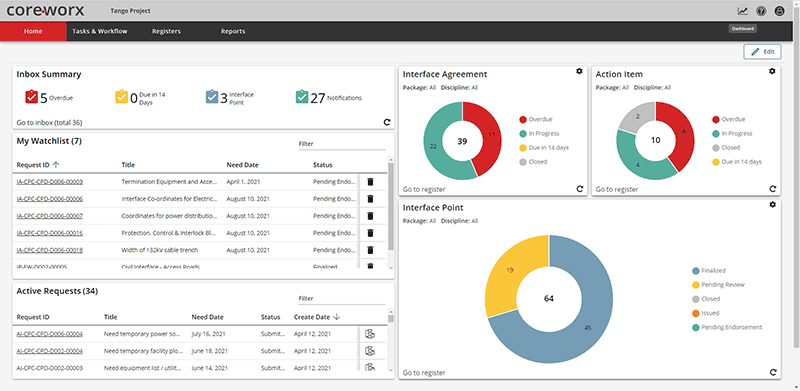
Figure 1: Interface Connect Home Page (click for larger image)
Enhanced Interface Registers
Coreworx Interface Connect 4.1 also includes enhancements to the interface registers. Interface registers are the heart of any interface management program. Collaboration starts with an easy-to-use, easy-to-access interface register. Delivery teams need the ability to make quick updates, raise interface agreements, and easily identify responsible parties.
Using Interface Connect interface registers users can:
- Quickly locate interface information using enhanced search criteria
- Add comments to documents
- Troubleshoot interface issues with easy access to workflow and historical data
- Access deliverables for each interface
- Expedite and/or reassign interface tasks and deliverables
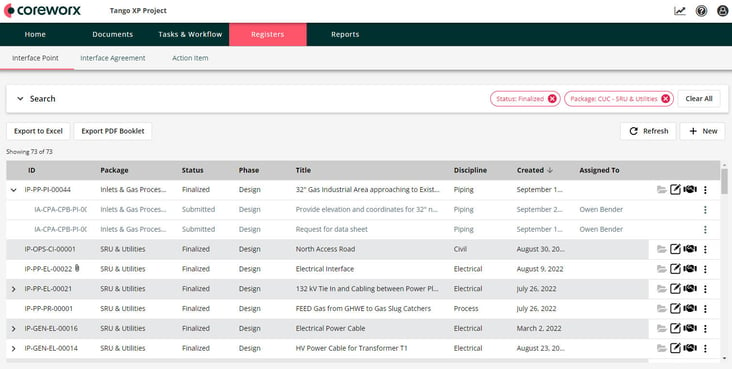
Figure 1: Interface Connect Register (click for larger image)
See Interface Connect Intro Webinar
If you would like to learn more about Coreworx Interface Connect and see it in action, check out the Coreworx Interface Connect intro webinar.