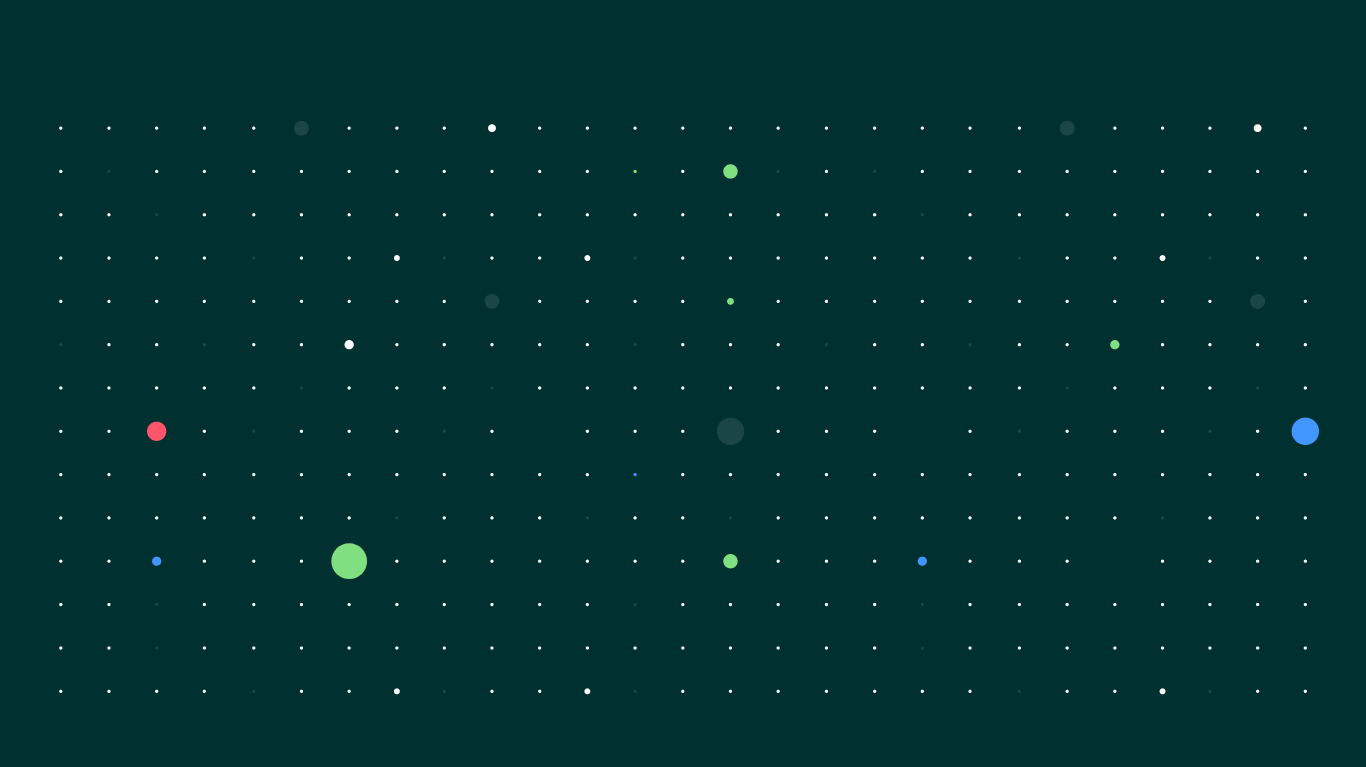
Project Controls or Cost Management?
Project Controls vs. Cost Management, and How Mpower Bridges the Gap
Project controls and cost management often get lumped together; however, they serve distinct purposes. In complex capital projects, treating them as interchangeable—or failing to integrate them—can lead to misaligned teams, limited visibility, and costly overruns. In this post, I'll be breaking down the critical differences between project and cost management, plus how Mpower Project Controls and Cost Management Software helps bridge the gap between strategy and spend.
Contents
What is Project Controls Software?
Project controls software is a comprehensive toolset used to plan, monitor, and manage the core elements of a project; namely cost, schedule, performance, and risk. Unlike standalone scheduling or cost tools, it brings multiple disciplines together to give you full visibility over complex projects.
Key functions of project controls software:
-
Scheduling and planning
-
Cost management
-
Risk control
-
Change control
-
Progress tracking and performance analysis
-
Forecasting and reporting
What is Cost Management Software?
The terms "project controls" and "cost management" often get used interchangeably, however it's more accurate to say that project controls is an overarching banner, and cost management falls under it. Cost management software is specifically focused on the financial processes of monitoring a project's performance. It helps project teams monitor, analyse, and forecast the monetary health of a project.
Key functions of cost management software:
-
Cost estimating and budgeting
-
Cost tracking and variance analysis
-
Forecasting final costs
-
Cash flow management
-
Earned value analysis (EVA)
What's the Difference?
The key difference between the two is that project controls is the umbrella discipline that includes cost management as one of its core processes, whereas cost management deals only with financial aspects. Project controls integrate time, cost, scope, and risk into a unified control framework.
For example, imagine you're building a wind farm; cost management ensures that the turbine installation doesn't exceed the allocated £5 million. Project control, on the other hand, ensures that the turbines are installed on time, within budget, meet safety standards, and that any risks (like weather delays or supply chain issues) are managed.
Mpower Features for Project Controllers
Mpower offers a full suite of features that have been designed to simplify and strengthen the control you have over your projects. This table displays Mpower's project control specific features and modules:
|
Feature/Module |
Description |
|
Planning & Estimating |
Build integrated project schedules and resource-loaded plans. Supports scenario modeling and baseline management |
|
Time Management |
Track actual progress against planned schedules. Supports earned value analysis and productivity tracking |
|
Productivity & Performance Control |
Monitor field performance, labor productivity, and progress metrics in real time |
|
Cost & Budget Control |
Align cost tracking with schedule performance. Enables earned value metrics and variance analysis |
|
Forecasting & Trending |
Predict schedule and cost outcomes based on current performance trends |
|
Change Control |
Assess and manage the impact of scope changes on schedule and performance |
|
Reporting & Dashboards |
Visualize schedule health, progress, and KPIs for stakeholders |
|
Project Procurement |
Track procurement timelines and their impact on project milestones |
|
Integration Tools |
Connect with scheduling, ERP, and document control systems for unified project visibility |
Mpower Features for Cost Managers
Within its broader project controls capabilities, cost management has its own dedicated tools and modules in Mpower. Below, this table outlines the features that can help you manage project costs with greater precision and control:
|
Feature/Module |
Description |
|
Cost & Budget Control |
Track budgets, actuals, commitments, and forecasts. Perform variance analysis and earned value management. |
|
Commercial Management |
Manage contacts, change orders, and commercial risks. Ensure financial compliance and visibility. |
|
Forecasting & Trending |
Predict future cost performance based on current data. Identify potential overruns early. |
|
Planning & Estimating |
Develop detailed cost estimates and align them with project plans. Supports scenario modeling. |
|
Project Procurement |
Track vendor commitments, procurement costs, and their impact on overall budget. |
|
Reporting & Dashboards |
Access real-time cost performance metrics and visualisations for stakeholders. |
|
Change Management |
Evaluate the financial impact of scope changes and integrate them into forecasts. |
|
Integration Tools |
Granular time writing and tracking in accordance with complex rate structures can be synced with ERP systems to ensure consistent cost data across platforms. |
Summary
Choosing the correct project controls software or cost management software will shape how your capital projects are delivered. Mpower Project Controls & Cost Management Software provides the best of both worlds, delivering value across both project controls and cost management; from detailed scope planning and time writing to profitability analysis and real-time forecasting. Download the Mpower brochure to learn more about how our software can support your projects. To speak with one of our experienced project controls solution experts, book a demo today.
Project Controls and Cost Management FAQs
-
Project controls and cost management software help unify data and workflows across disciplines (engineering, procurement, finance, and field operations) by centralizing schedule, cost, and performance data.
-
Companies should focus on features that match their operational needs. Key capabilities include time writing and LEM management, budget and variation tracking, procurement and supply chain oversight, earned value analysis, and clear visibility of cost versus revenue across disciplines and work areas.
-
Integration allows project teams to avoid duplicated data and activities, improve accuracy, and streamline workflows. Mpower integrates with platforms such as Primavera, ERP, and payroll systems to ensure that time writing, cost data, and schedule information are automatically aligned across the project hierarchy.




