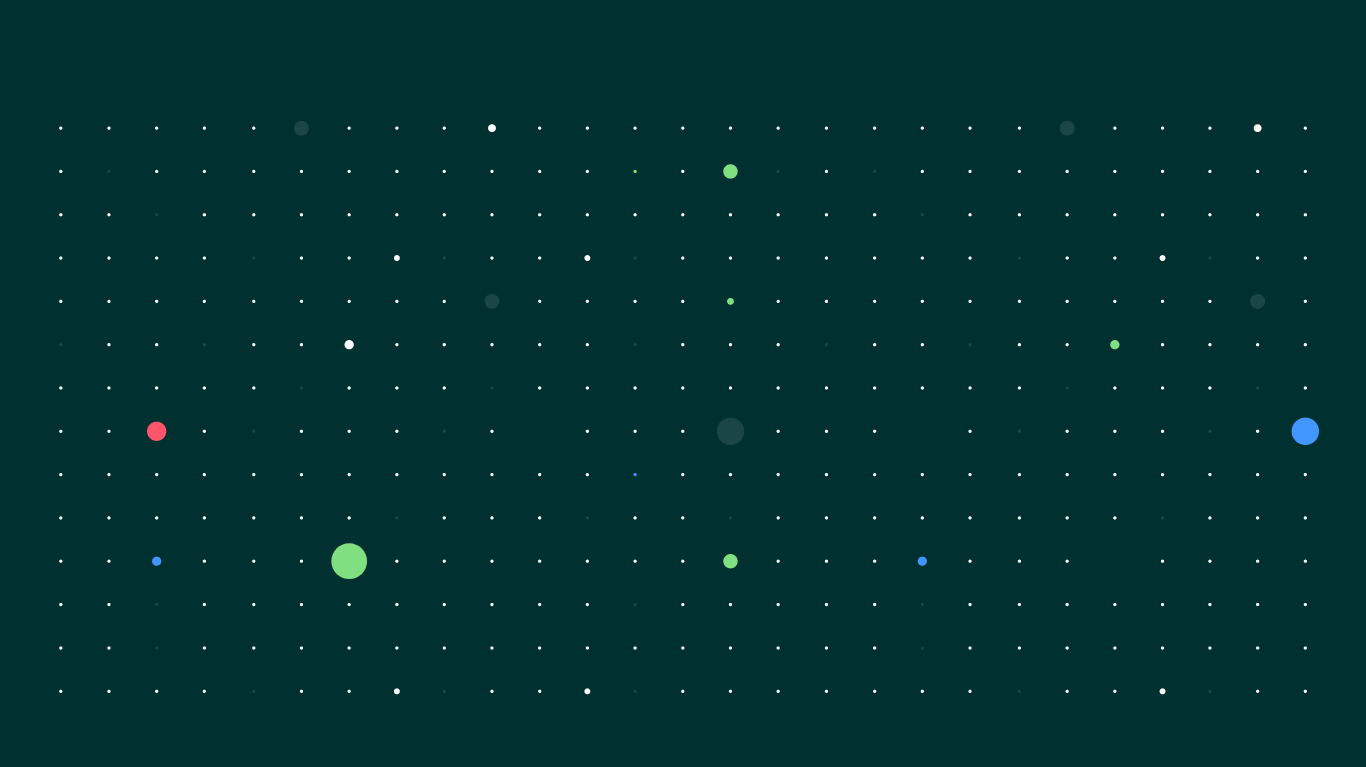
Case Study: Crew Planning Best Practices
Read how Propeople Crew Management Software helped a leading offshore drilling company support better crew planning best practices to successfully manage 2,000+ offshore employees.
Contents
- Project Challenges
- How Was Propeople Implemented to Address These Challenges?
- How the Project Exercised Crew Planning Best Practices
- Centralised Dashboards as Daily Command Centres
- Full Activity Registration to Maximise Visibility
- Dynamic Filtering to Focus Attention Where It Matters
- Graphical Scheduling That Highlights Risk at a Glance
- Rapid Adjustments to Shifting Operational Demands
- Competence Pool Workflow to Resolve Vacancies Efficiently
- In-System Communication to Target the Right People
- Centralised Dashboards as Daily Command Centres
- Project Outcome
- Summary
- FAQs
Project Challenges
A leading offshore drilling operator undertook the major transformation of implementing crew planning best practices to address the growing complexity of managing over 2,000 rotational employees across multiple fixed units and well services. The organisation faced significant challenges with its legacy scheduling system, which lacked the flexibility to handle dynamic rotation patterns, ad hoc changes, and real-time visibility into crew availability.

To overcome these limitations, the operator implemented Propeople Crew Management Software as a centralised solution for crew scheduling, competence tracking, and workforce communication.
How was Propeople Implemented to Address These Challenges?
Propeople's implementation was approached as a strategic transformation project, , explicitly guided by crew planning best practices, with a strong emphasis on stakeholder involvement, process alignment, and change management. The organisation began by conducting a thorough review of its existing scheduling workflows, identifying inefficiencies caused by manual processes, fragmented communication, and limited system flexibility.
To ensure the new system would meet operational needs, key users from across departments were involved early in the selection and configuration process. This collaborative approach helped secure buy-in and ensured that the workflows built into Propeople reflected real-world crew planning challenges.
“We mandated using only system-generated reports and no side reports or external messages: that helped drive adoption.”
- Process Improvement Coordinator
A core principle of the implementation was to eliminate reliance on side systems and manual workarounds. The organisation mandated the exclusive use of Propeople for all scheduling, reporting, and communication activities. This included:
- Custom dashboards tailored to each coordinator’s unit, allowing them to instantly identify scheduling gaps, unmanned trips, and competence issues.
- Standardised workflows for managing vacancies through a structured competence pool process, replacing email chains with status-driven logic.
- Integrated communication tools that enabled coordinators to send targeted messages to individuals, crews, or departments directly from the system.
The deployment also included training on how to use the system’s advanced features, such as:
- Graphical scheduling,
- Rotation pattern adjustments, and
- Personnel search with competence validation.
Coordinators were empowered to manage complex shift changes, flight delays, and international assignments with just a few clicks.
“We use time balances and competence requirements to evaluate candidates, especially from the resource pool.”
- Process Improvement Coordinator
To support long-term adoption, the organisation configured Propeople to integrate with its time management system, enabling accurate tracking of man-hours and overtime balances. Employees were also given access to the Propeople Staff App, allowing them to update personal information, view schedules, and respond to assignments, further reducing administrative overhead and improving data accuracy.
How the Project Exercised Crew Planning Best Practices
The company’s implementation of Propeople showed a masterclass in applying crew planning best practices across a high-stakes, rotational workforce. They established a planning system that scaled with complexity rather than buckling under it. The components of this planning system included:
Centralised Dashboards as Daily Command Centres
“Dashboards are the start page for all our HR coordinators. The key is registering all activities for all employees.”
- Process Improvement Coordinator
Feature: Centralised dashboards became the daily command centre, presenting interactive charts that give both a high-level overview and detailed insight into daily tasks. Beyond visibility, the dashboard drives critical workflows: personnel requests are flagged, picked up by planners, and matched with suggested candidates. Status-driven processes automatically update actions on the dashboard, ensuring every step, from request to confirmation, is tracked and actionable in real time.
Result: Coordinators gained a real-time, high-level view of workforce readiness, allowing them to make faster decisions and have fewer missed assignments. The dashboard-driven workflow reduced manual checks and helped teams stay ahead of operational demands with minimal friction.
Full Activity Registration to Maximise Visibility
Feature: Full activity registration captured both scheduled and unscheduled events—leave, sickness, onshore assignments, and qualification gaps—directly within the platform. This created a single source of truth for workforce status that was updated in real time and accessible to all planners.
Result: Teams gained instant visibility into crew availability and constraints, enabling faster decisions and fewer scheduling conflicts. Unplanned absences were addressed proactively, and compliance risks tied to missing qualifications were significantly reduced.
Rotation Planning Based on Ideal Manning Structure
Feature: Rotation plans were built using the ideal manning structure, assuming full crew coverage from the outset. Any missing personnel automatically triggered the “unmanned trip” dashboard, which flagged gaps and activated the competence pool workflow to resolve them.
Result: Staffing shortfalls were identified instantly and addressed before they impacted operations. This proactive setup reduced manual oversight, accelerated vacancy resolution, and ensured every rotation launched with a complete, qualified crew.
Dynamic Filtering to Focus Attention Where It Matters
Feature: Coordinators applied dynamic filters by unit, department, shift type, and certification status, crafting a six-month rolling window of only current, actionable assignments. Saved filter presets auto-refreshed dashboards so everyone worked from the same streamlined view.
Result: Early visibility into surpluses and shortfalls lets planners reassign or recruit weeks in advance, slashing emergency staffing requests. Coordinators reclaimed hours spent digging through spreadsheets, refocusing on strategic planning and stakeholder collaboration.
Graphical Scheduling That Highlights Risk at a Glance
Feature: Graphical scheduling overlays color-coded markers directly onto rotation plans; red and blue bars reveal Rest Days (mandatory) and In Lieu (time off), while red X icons flag missing or soon-to-expire certifications. Planners can hover or filter by role, unit, or certification type to zoom in on specific risk clusters. This interactive risk map turns a static timeline into an intuitive dashboard.
Result: By surfacing certification gaps and downtime hotspots immediately, teams can reassign personnel or fast-track renewals before issues materialise. This visual clarity slashed unplanned idle hours, cut compliance incidents, and ensured every shift stayed fully staffed and certified. Planners reclaimed precious hours otherwise spent hunting through spreadsheets.
Rapid Adjustments to Shifting Operational Demands
“Changing the shift setup or rotation pattern is all done in just a few clicks.”
- Process Improvement Coordinator
Feature: Planners can adjust rotation patterns, shift assignments, and emergency role allocations in just a few clicks. The system automatically updates all affected schedules and notifies relevant stakeholders, ensuring alignment without manual rework.
Result: Schedules stay perfectly aligned with evolving operational needs, eliminating manual rework and last-minute conflicts. This rapid responsiveness minimises downtime, prevents staffing gaps, and frees coordinators to focus on strategic planning rather than administrative fixes.
Competence Pool Workflow to Resolve Vacancies Efficiently
“We decided to utilise the system’s status logic to highlight needs instead of relying on email chains.”
- Process Improvement Coordinator
Feature: Competence pool workflow with four status-driven stages replaces fragmented email threads with an automated, transparent pipeline. When a “C-Pool Request” is logged, the system immediately filters a live roster of pre-vetted, skill-tagged personnel and moves matching profiles through Candidate, Confirmed, and Complete statuses. Vacancies were resolved using a structured, status-driven process:
- Request – Vacancy flagged.
- Candidate – Replacement proposed.
- Confirmed – Approved by requester.
- Complete – Finalised and mobilised.
Result: Average fill times are cut by more than half, ensuring vacancies are staffed within 24 hours rather than days. Automated reminders and status alerts eliminate endless back-and-forth emails, reducing administrative overhead by up to 80%. Planners reclaim hours each week to focus on strategic scheduling instead of chasing confirmations.
In-System Communication to Target the Right People
“We mainly send messages to one crew at a time using the graphical overview—just marking the relevant employees and sending messages from there.”
- Process Improvement Coordinator
Feature: Messages can be sent to one or multiple recipients at once, with the ability to attach documents and insert dynamic fields from activities for personalisation. This makes it possible to send bulk messages that still feel tailored to each recipient.
All communication is stored within Propeople: both on the activity it relates to and in the individual’s personnel profile, creating a complete communication history. By consolidating all messaging inside the scheduling platform, Propeople eliminates scattered email threads and ensures critical information is delivered in context, where planners and crew need it most.
Result: Crew members received critical trip details and operational notices via email and SMS, ensuring timely delivery. This approach improved message visibility and reduced missed alerts. All communication is consolidated within Propeople, with every message stored against the relevant activity and personnel profile, providing full traceability and keeping teams aligned without manual follow-ups.
Project Outcome
The adoption of crew planning best practices through Propeople delivered measurable improvements across the organisation’s offshore crew planning operations. By embedding best practices into a dashboard-driven workflow, the team gained real-time control over scheduling, reduced manual effort, and improved coordination across departments.
Key Improvements:
- Improved scheduling accuracy: The structured competence pool workflow eliminated reliance on email chains, reducing errors and delays in filling vacancies.
- Faster response to operational changes: Coordinators could adjust shift setups and rotation patterns in seconds, enabling rapid adaptation to flight changes, international travel, or weather disruptions.
- Enhanced visibility and control: Dashboards provided instant insight into unmanned trips, competence gaps, and employee availability, allowing coordinators to act proactively.
- Streamlined communication: All crew-related messages were sent and tracked within the system, improving transparency and reducing inbox clutter.
- Optimised resource utilisation: Coordinators used time balances and competence data to select the most suitable candidates, improving cost control and workforce efficiency.

The organisation also benefited from a cultural shift toward digital-first planning. By requiring all scheduling and communication to happen within Propeople, they eliminated fragmented processes and ensured that every coordinator had access to the same up-to-date information. This consistency was especially valuable during periods of disruption, such as the COVID-19 pandemic, when rapid changes to crew availability and quarantine requirements had to be managed centrally and transparently.
Summary
By implementing crew planning best practices via Propeople Crew Management Software, this offshore drilling operator successfully streamlined crew planning for over 2,000 rotational employees. This project demonstrates how embedding best practices into a scalable, cloud-based system can transform crew operations: reducing manual effort, improving coordination, and enabling rapid response to change. Explore how Propeople’s data-driven approach to crew management can support your operational goals by speaking to our experts today.
Looking for more content relating to crew management best practices? Check out our dedicated guide to offshore crewing best practices.
Learn More: Odfjell Drilling & Propeople
Want to see how Odfjell Drilling implemented crew planning best practices on their projects to eliminate mistakes? Watch a recording of the Best Practice Crew Planning webinar with Odfjell Drilling and Propeople to see how offshore projects take the guesswork out of managing personnel across multiple projects using Propeople Crew Management software.
Frequently Asked Questions
-
Propeople uses centralised dashboards as daily command centres for HR coordinators. These dashboards highlight unmanned trips, certification gaps, and scheduling conflicts instantly. Full activity registration ensures that all employee statuses (such as leave, sickness, onshore assignments, and qualification lapses) are logged in real time, giving planners a single, up-to-date source of truth.
-
Vacancies are resolved through a structured competence pool workflow. When a crew gap is identified, the system triggers a status-driven process: Request → Candidate → Confirmed → Complete. This replaces manual email coordination with automated dashboard alerts and in-system messaging. While the transcript does not specify exact time savings, users reported significantly faster vacancy resolution and reduced administrative overhead.
-
Propeople successfully supports scheduling for over 2,000 rotational employees across multiple offshore units and well services. It handles complex rotation patterns, shift setups, and ad hoc changes with ease, and scales to meet the needs of both fixed and dynamic crew operations.





